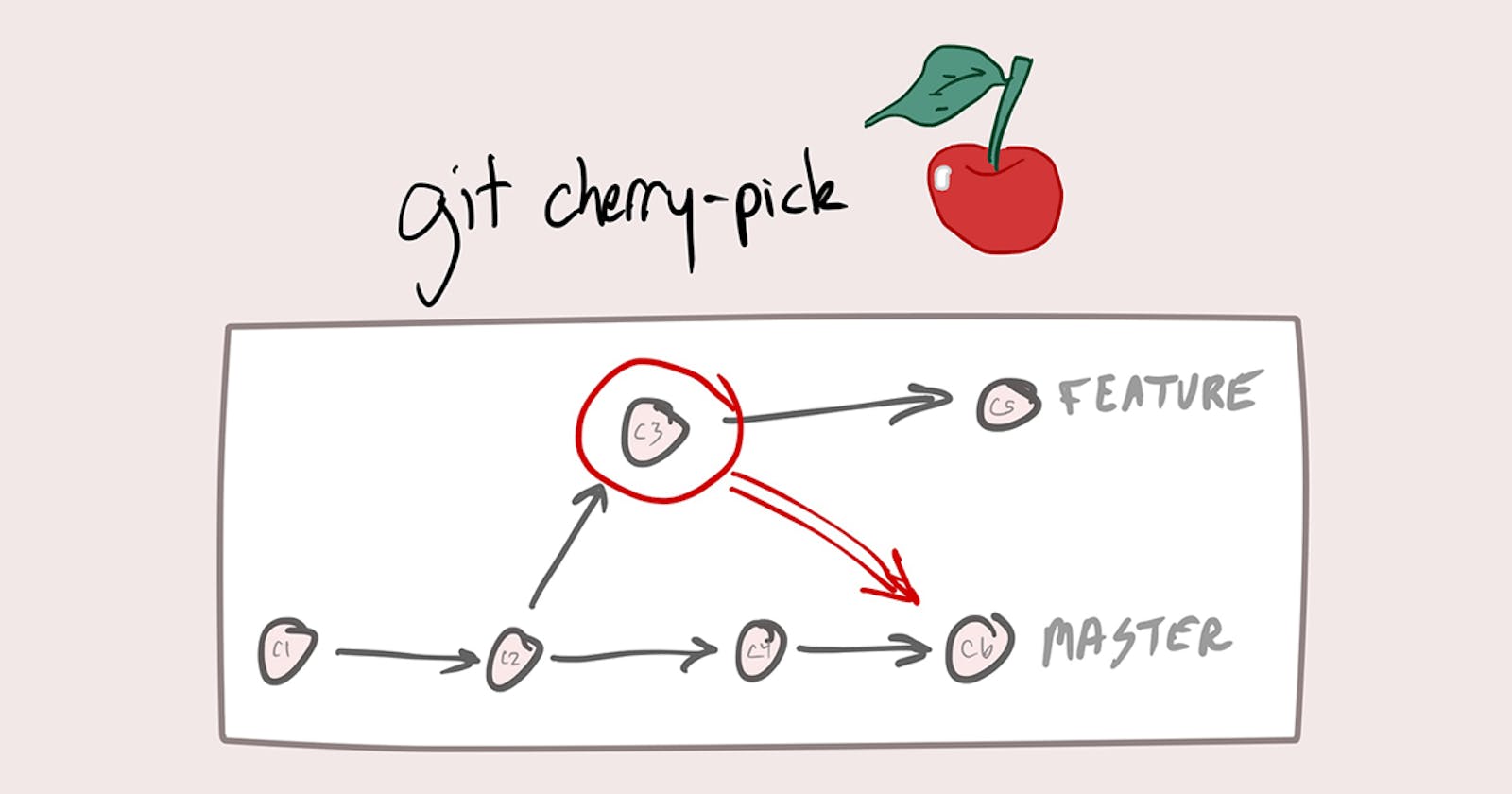Introduction
Git cherry-pick is a command that allows you to select and apply a specific commit from one branch to another branch. This can be useful when you want to apply a single change or a specific set of changes from one branch to another, without merging the entire branch.
Cherry Pick Visually
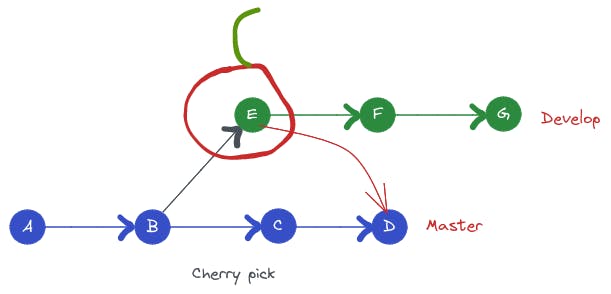
Cherry Pick git commands
Pick single commit
git cherry-pick <commit hash>

After cherry-picking, the branches' commit history looks like the above image.
Pick multiple commits
git cherry-pick <hash1> <hash2> ... <commit hash n>
Cancel Cherry Pick
git cherry-pick --abort
Example: Trying to run git cherry-pick <commit hash> and encounter merge conflicts. Here git cherry-pick operation is not complete yet. So you can abort the process with a simple git command.
git reset --hard HEAD^
Example: Cherry-pick operation is already completed and needs to go back to the previous state. So use the git reset command.
What is the difference between git cherry-pick and merge
git cherry-pick
Git cherry-pick is used to apply specific commits from one branch to another.
git merge
Git merge is used to combine the work of two or more branches, it brings all commits.
Cherry Pick command with options
Cherry-pick from another branch
git cherry-pick <commit hash>Edit the commit message of a cherry-picking commit
git cherry-pick -e <commit hash>After resolving the merge conflict to proceed cherry-pick the command
git cherry-pick --continueCancel the current cherry-pick operation
git cherry-pick --abortMultiple commit picking
git cherry-pick <first commit hash>..<last commit hash>Cherry-pick commit changes without committing
git cherry-pick -n <commit hash>